AWS Lambda is really cool service for server less technologies. I am going to explain in detail with 5 parts.
Part 1 is very basic. We are going to create simple Lambda function. Input to Lambda function is FirstName and LastName. Output will be Full Name. I am going to use Python.
Step 1 :- First screen, if you don’t have any Lambda function – click on “Get Started Now”
Step 2 – “Select blueprint” screen will appear. There are many templates available. For this example, click on “Next” button.
Step 3: Click “Next” to “”Configure Triggers” screen
Step 4: Select Name, description and runtime. We are going to select “Python 2.7 as a runtime”, select “Edit Code Online” for Code Entry type and write python code to execute.
Scroll down to same screen and fill information about Handler, Role (It will create automatically, if you don’t have), Memory, Time Out and VPC.
Handler name format is <python file name>.<handler name>.
Step 5: Click on “Create Function”
Step 6: for testing we need to create Json string. Click on Actions –> Configure test event
Step 7 : click on Test
Step 8 : Result
This is very basic Lambda. I am going to explain API Gateway with Lambda in next part.

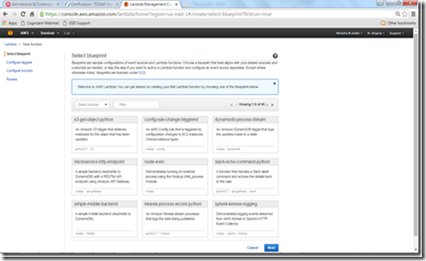


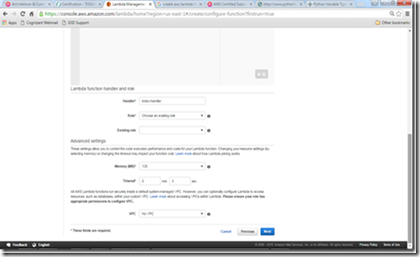


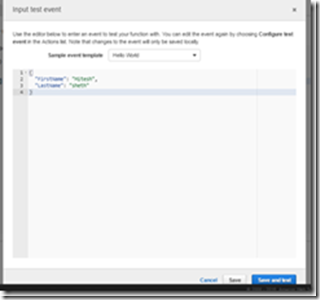


It's Really A Great Post.Looking for more stuff.
ReplyDeleteBest Web Designing Training in Bangalore
Best SAP Training in Bangalore
Fantabulous content, great guidance
ReplyDeleteSales Classes In Chennai
Sales Training In Chennai